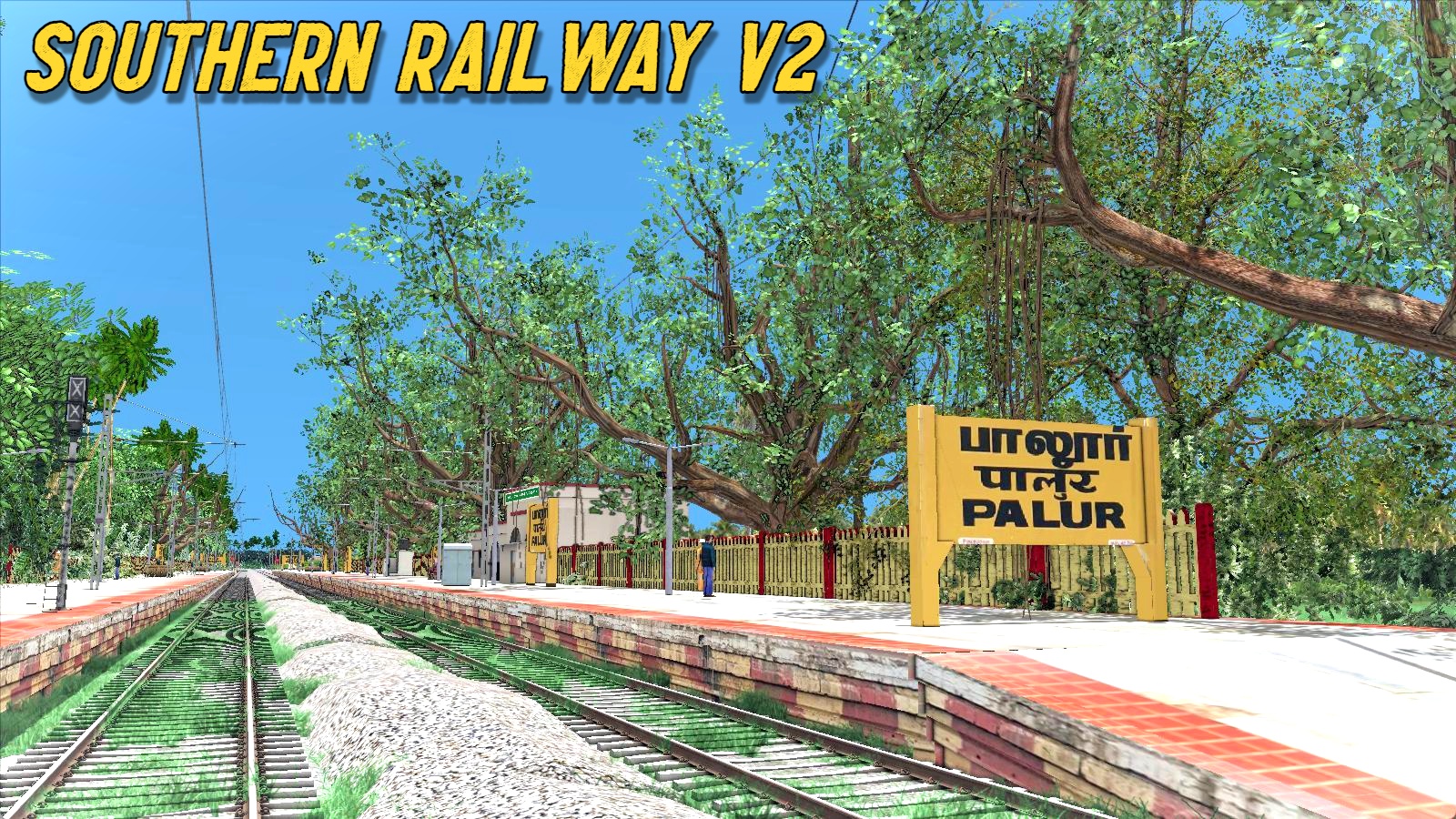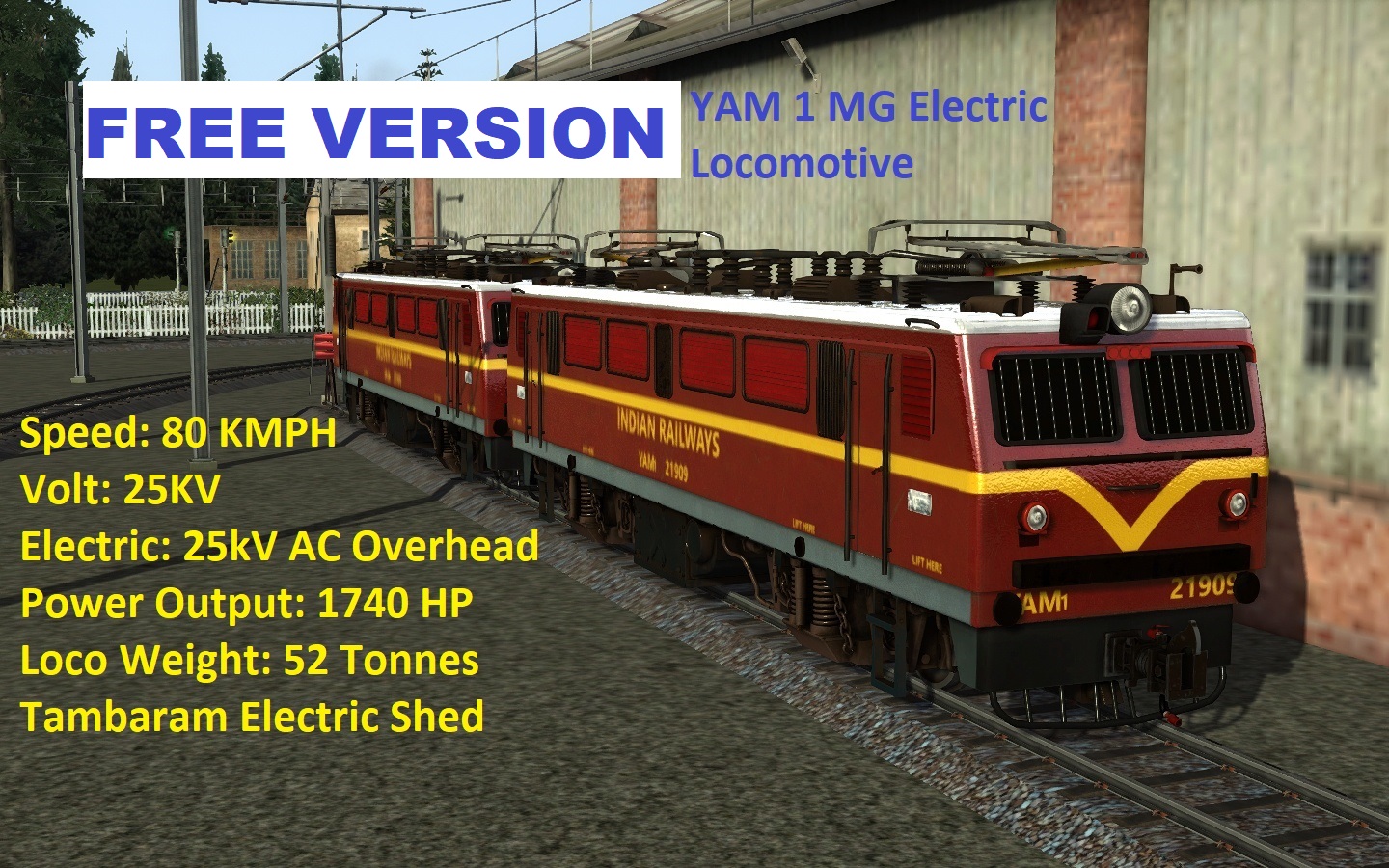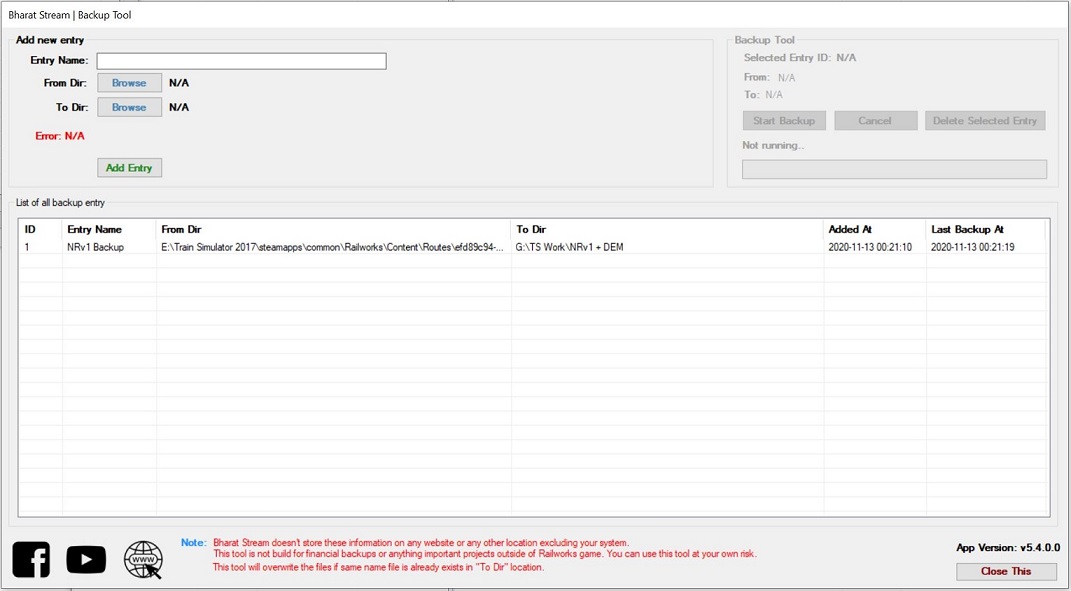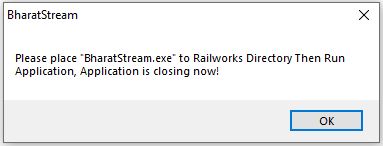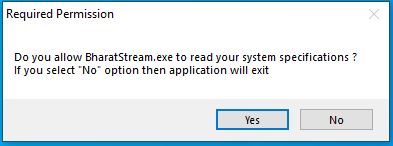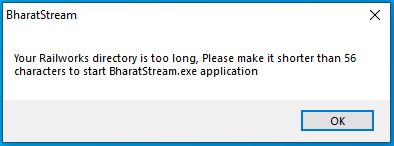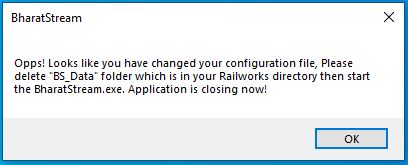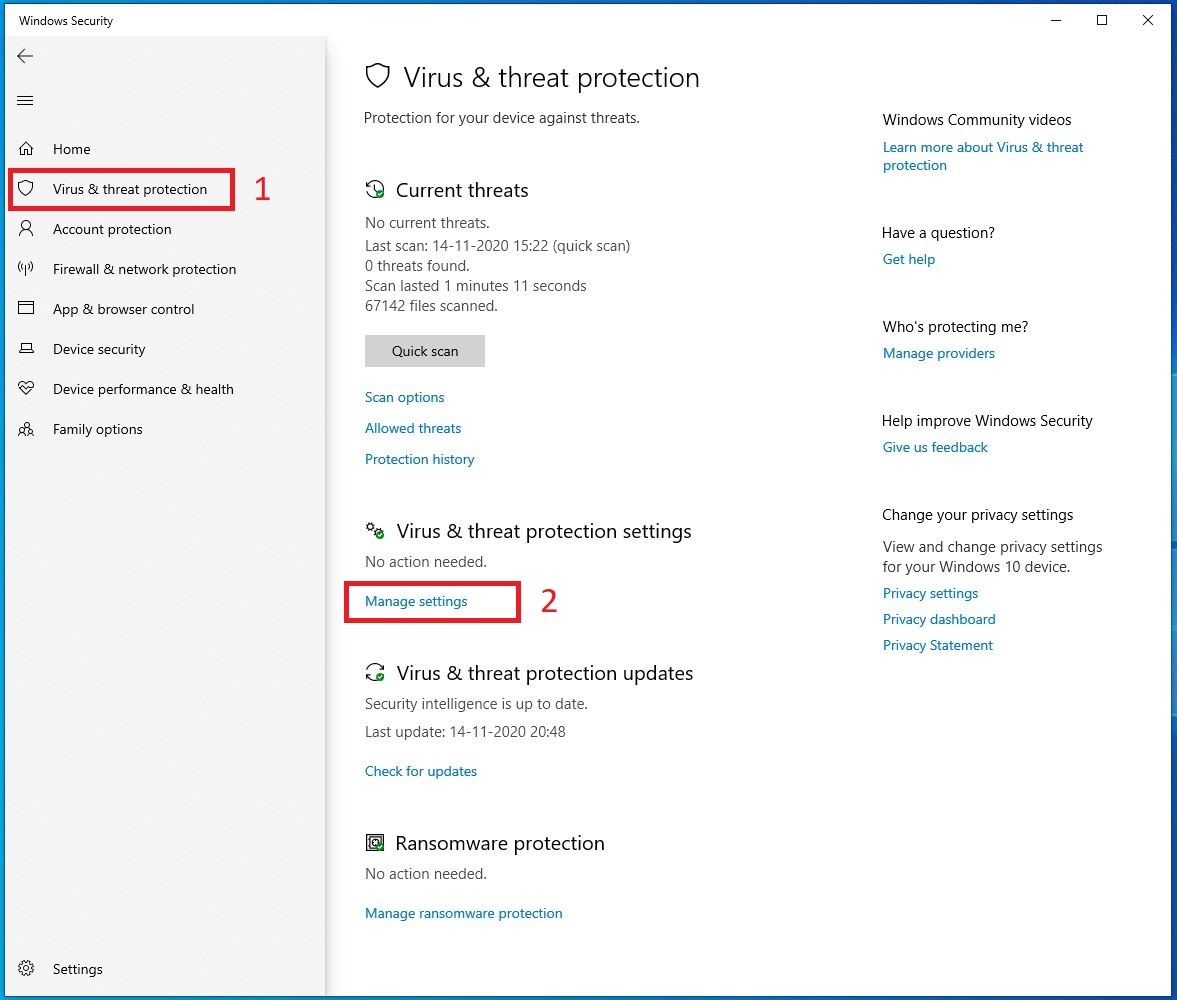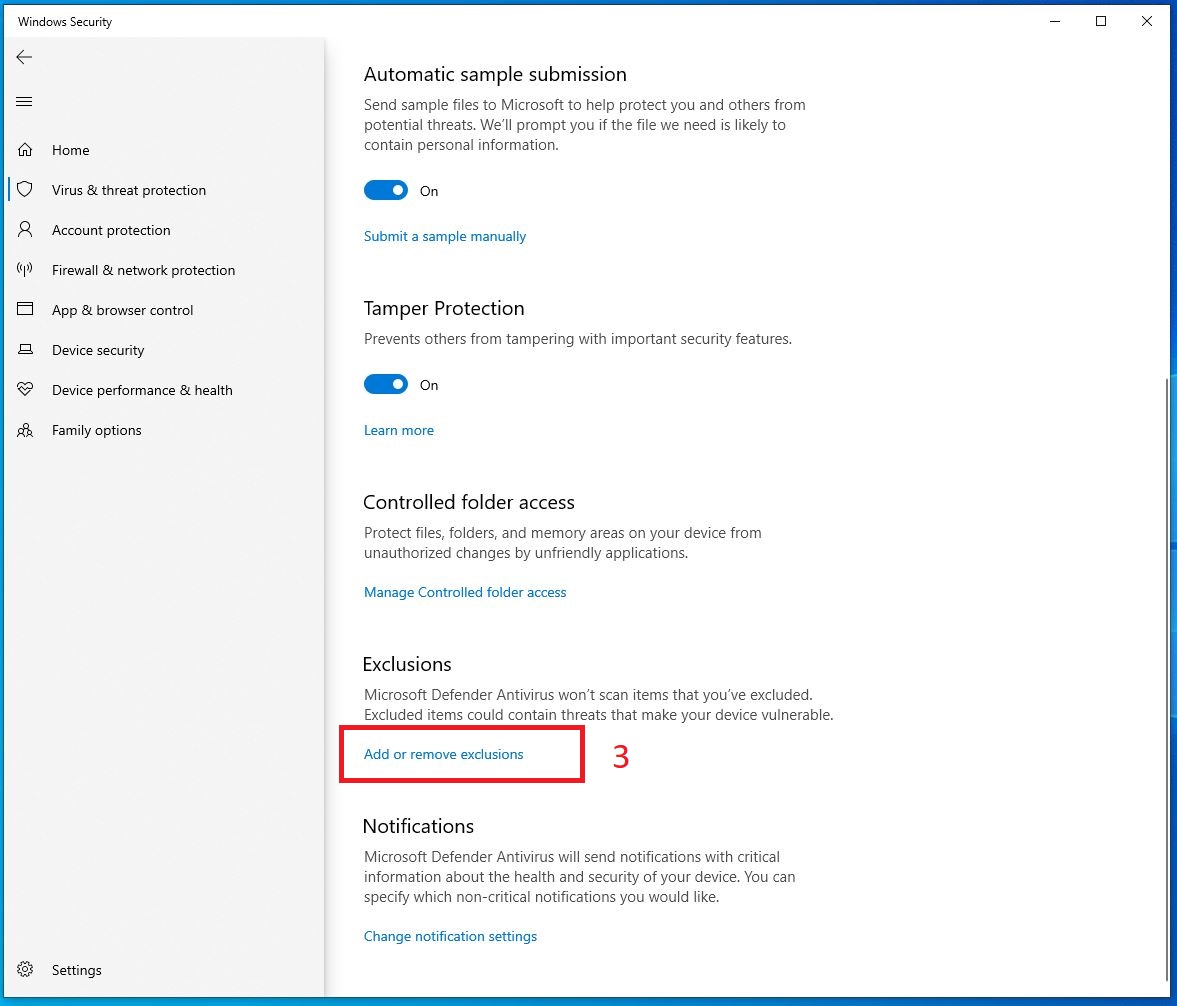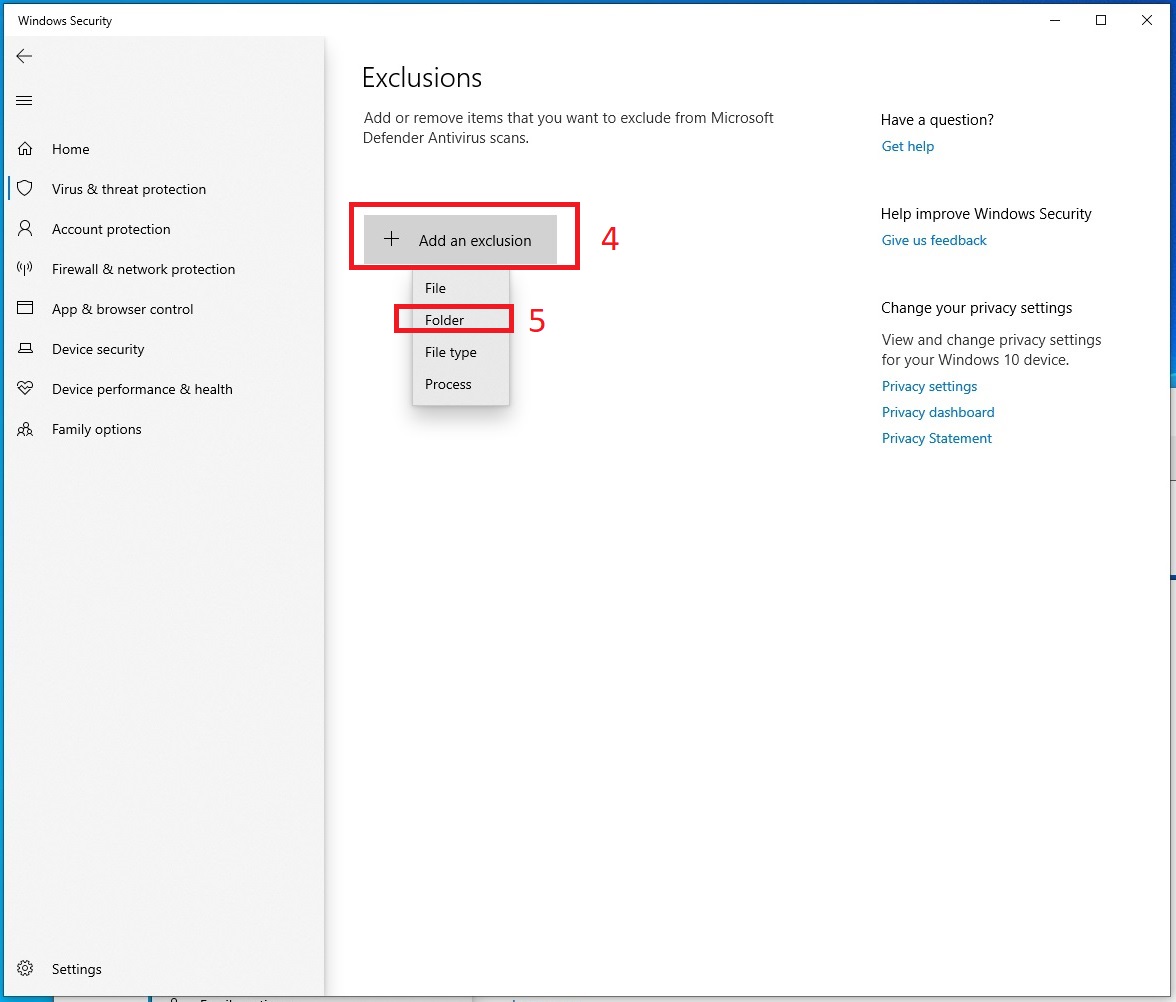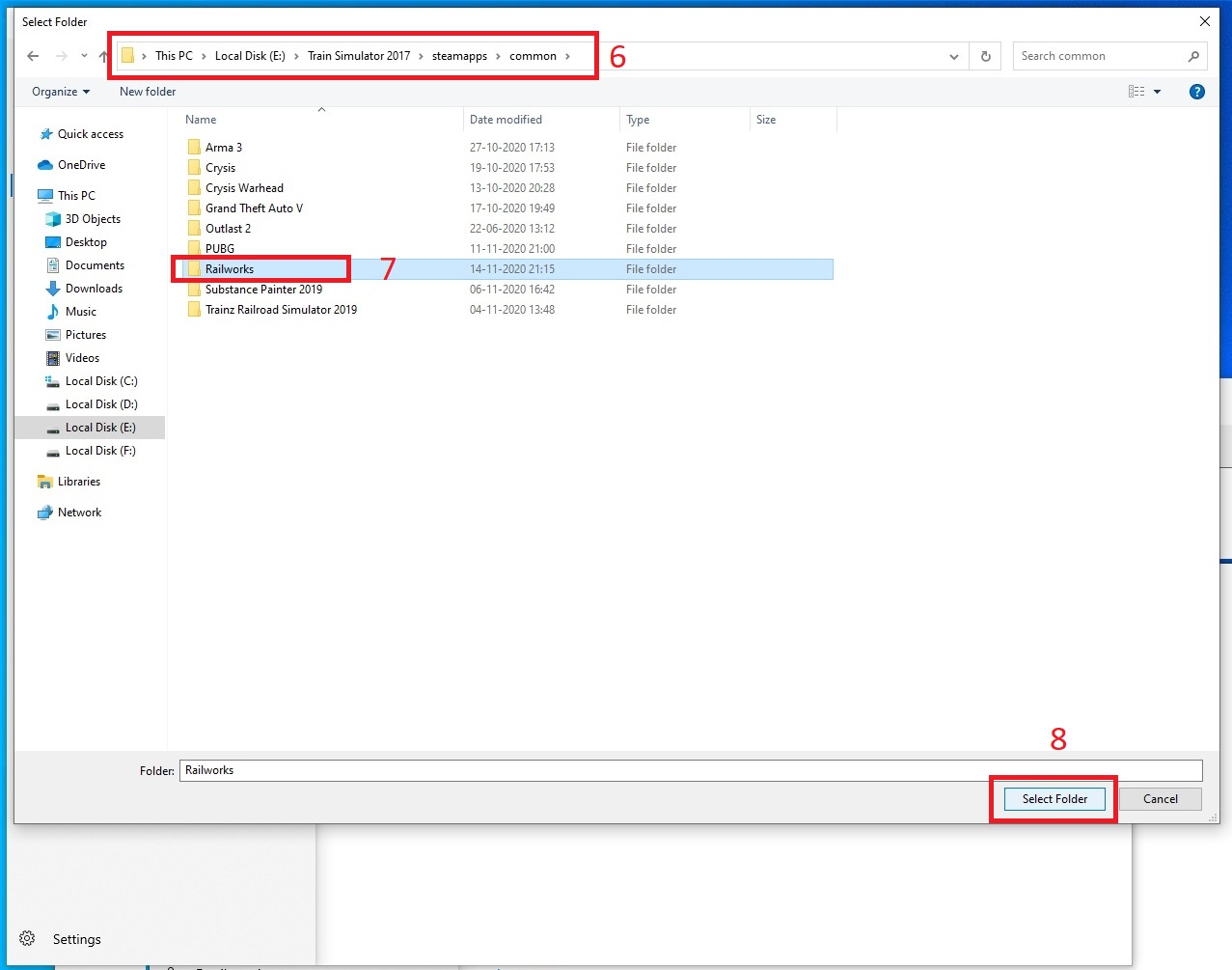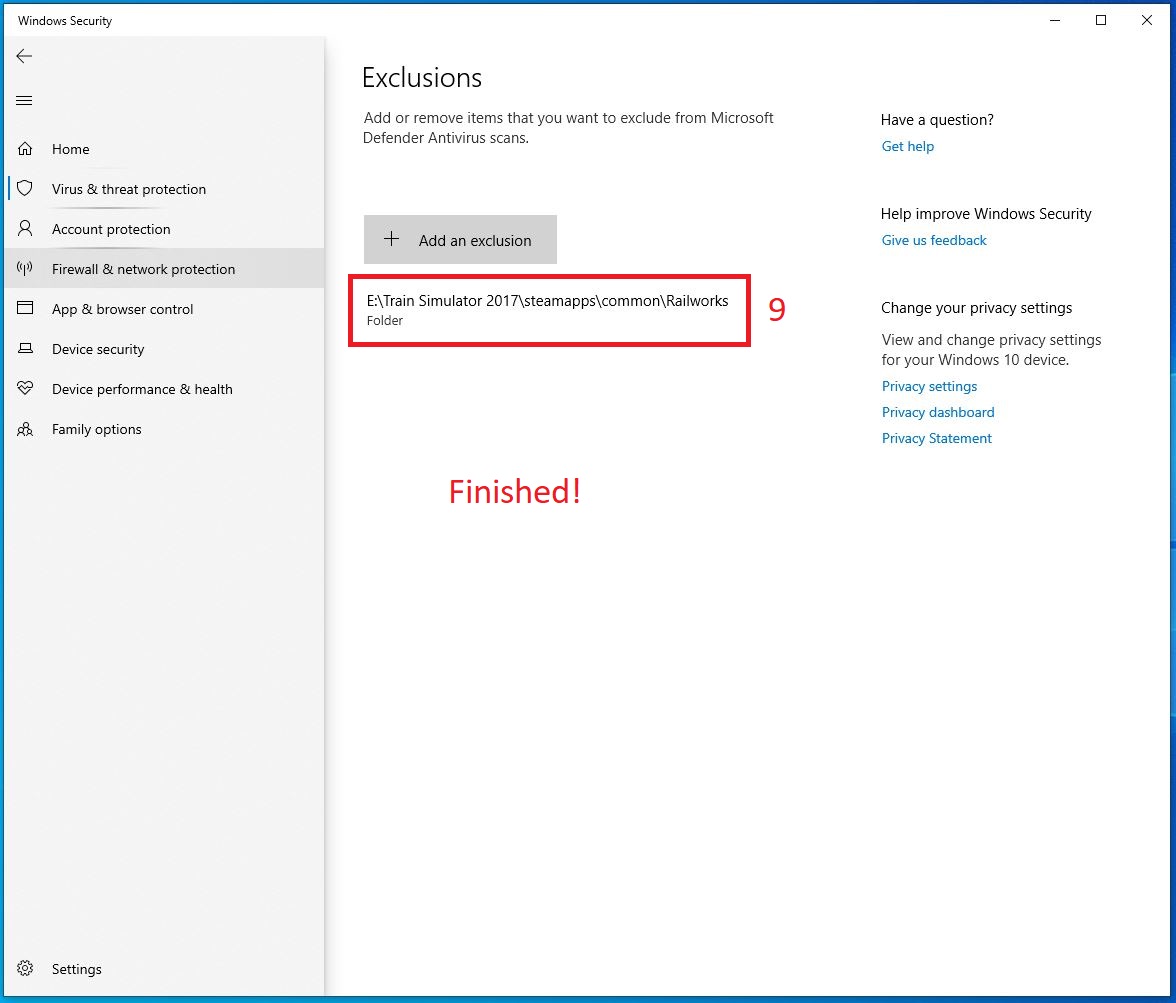-
A coupon code will be generated for a random product with a random discount between 10% and 40%. That coupon code will be valid for 10 minutes and can be used by only one person. A new coupon code's generation time is also random, ranging from 12 hours to 48 hours.
Available Indian Railways addons for Train Simulator Classic
64 - WAP4 Locomotive [FREE VERSION]
By: FAST LINE GAMES
Free!!
63 - [Metre Gauge] SR Madras(Chennai) Egmore...
By: Brijen Chauhan
Premium
61 - Freight Wagons Pack [FREE VERSION]...
By: FAST LINE GAMES
Free!!
60 - Pathankot - Katra line
By: Chiranjiv Kalsi
Premium
58 - [Metre Gauge] Heritage Goods Train Pack ...
By: Brijen Chauhan
Premium
57 - [Metre Gauge] NWR Udaipur -Himmatnagar- ...
By: Brijen Chauhan
Premium
56 - NR-NCR DLI-AGC
By: NI PRODUCTION
Premium
55 - Western Railway V1 (WRv1) Ahmedabad-Rajk...
By: Brijen Chauhan
Premium
54 - SRv2 TAMIL NADU [360 kms]
By: Jerin George
Premium
53 - [Metre Gauge] YAM1 Free Version BUY YAM1...
By: Brijen Chauhan
Free!!
52 - [Metre Gauge] YDM4, YDM4 Dual Break, YD...
By: Brijen Chauhan
Premium
51 - KERALA V1 CLT TO ERS
By: MUHAMMED SAVAD
Premium
50 - [Metre Gauge ] Heritage Goods Train Pack...
By: Brijen Chauhan
Premium
49 - [Metre Gauge] YAM-1 AC Electric Loco In...
By: Brijen Chauhan
Premium
47 - WAG 7 v3.0
By: FAST LINE GAMES
Premium
46 - [Metre Gauge] 24 Premium MG Coaches ...
By: Brijen Chauhan
Premium
45 - SRv1.5 [KERALA] 249kms (14 Nov 2020)...
By: Jerin George
Premium
43 - WAP 7/WAG 9 v2.0
By: FAST LINE GAMES
Premium
42 - WDP4/WDG4 Final [FREE VERSION]
By: FAST LINE GAMES
Free!!
40 - ICF Parcal Van [FREE VERSION]
By: FAST LINE GAMES
Free!!
39 - WDM-3D Locomotive in 10 Liveries Variant...
By: FAST LINE GAMES
Depend.
38 - WDM-3D Locomotive in 14 Liveries Variant...
By: FAST LINE GAMES
Depend.
37 - WDM-3D Locomotive [FREE VERSION]...
By: FAST LINE GAMES
Free!!
36 - LHB Rakes Pack 7 Coaches [FREE VERSION]...
By: FAST LINE GAMES
Free!!
35 - FLG Indian Railways Signals
By: FAST LINE GAMES
Premium
34 - WDP4D/WDG4D v9.0
By: FAST LINE GAMES
Premium
33 - ICF Rajdhani [FREE VERSION]
By: FAST LINE GAMES
Free!!
32 - IR ICF AC 3,2 Tier, SL, GS & SLR [FREE V...
By: FAST LINE GAMES
Free!!
31 - ICF Jan Shatabdi Coach Pack
By: FAST LINE GAMES
Premium
30 - Mainline Electrical Multiple Unit (MEMU)...
By: FAST LINE GAMES
Premium
29 - WDM 3A Locomotive - Free Version...
By: FAST LINE GAMES
Free!!
24 - LHB Rakes Pack 7 Coaches with Hybrid Col...
By: FAST LINE GAMES
Premium
23 - LHB Shatabdi Express
By: FAST LINE GAMES
Premium
21 - Freight Wagons Pack 1
By: FAST LINE GAMES
Premium
19 - ICF Parcel Van in 4 Colors
By: FAST LINE GAMES
Premium
17 - Northern Railway v1 - Beta
By: FAST LINE GAMES
Premium
15 - ICF Old Rajdhani & GaribRath EOG & Pantr...
By: FAST LINE GAMES
Premium
14 - LHB Tejas Express (Blue) coach pack Firs...
By: FAST LINE GAMES
Depend.
13 - WDP4 & WDG4 Locomotive
By: FAST LINE GAMES
Premium
9 - WAP-4 Locomotive
By: FAST LINE GAMES
Premium
6 - ICF rakes pack 1 | AC 3 Tier, 2S, SL, SL...
By: FAST LINE GAMES
Premium
5 - WAP-7 (GZB) & WAG9 (LDH)- Free Version...
By: FAST LINE GAMES
Free!!
4 - LHB Humsafar Express coach pack AC 3 Tie...
By: FAST LINE GAMES
Premium
3 - WDM-3D Locomotive in 22 Liveries Variant...
By: FAST LINE GAMES
Premium
2 - LHB Tejas Express coach pack First AC & ...
By: FAST LINE GAMES
Premium
1 - Tracks, Sign Boards & Advance OHE...
By: FAST LINE GAMES
Premium